Calendar Use
TwinWolves :: Game related :: Calendar
Page 1 of 1
 Calendar Use
Calendar Use
Aight, since there seems to be some confusion about the use of the calendar topic/thread, wich is normal ( pretty sure not everyone is used, to forums, I included ). So I decided to do a small tutorial to explain how to create an event and how to make it properly announced on the calendar.
[list][*] Viewing the calendar:
Ok, so you came to the website and you want to see what events will happen where, that can be easily done by simply pressing calendar, in the main bar, right bellow the banner.
[*] Adding an event :
Ok, adding and event is also pretty easy. First, just go to Calendar in the Game Related Category...
ok, now simply create a new topic, new topic = new event.
In Title of the topic just type the name of the event, and in the actual content, type a small description with details of the event.
Example:
Now, there's only one thing left to do, and that is to add the time and length(Optional) of the event. That can be done right bellow the description...
After this, just press Send, as you would in a normal post, and the event will be added to the the calendar section in the main bar, making the access easier. Hope this is useful...
[list][*] Viewing the calendar:
Ok, so you came to the website and you want to see what events will happen where, that can be easily done by simply pressing calendar, in the main bar, right bellow the banner.
[You must be registered and logged in to see this image.]
[*] Adding an event :
Ok, adding and event is also pretty easy. First, just go to Calendar in the Game Related Category...
[You must be registered and logged in to see this image.]
ok, now simply create a new topic, new topic = new event.
In Title of the topic just type the name of the event, and in the actual content, type a small description with details of the event.
Example:
[You must be registered and logged in to see this image.]
Now, there's only one thing left to do, and that is to add the time and length(Optional) of the event. That can be done right bellow the description...
[You must be registered and logged in to see this image.]
After this, just press Send, as you would in a normal post, and the event will be added to the the calendar section in the main bar, making the access easier. Hope this is useful...
TwinWolves :: Game related :: Calendar
Page 1 of 1
Permissions in this forum:
You cannot reply to topics in this forum